-

We professionally check color, density, and cropping, to make sure your files are printed the best they can be. We also print your photos on photographic Fuji papers.
Metallic paper is a great upgrade if you want something unique or different. High gloss finish and a metallic sheen makes any photo look sharper, more vivid and just plain cool.
-

Quantity 1+ 25+ 75+ 100+ 200+ 400+ 600+ Wallets (2 each) $.40 $.36 $.34 $.30 $.28 $.26 $.24 3.5x5 & 4x4 $.40 $.36 $.34 $.30 $.28 $.26 $.24 4x6 & 4x5 $.45 $.40 $.35 $.30 $.29 $.28 $.28 5x5 $1.00 $.85 $.80 $.70 $.65 $.55 $.40 5x7 & 4x8 $1.75 $1.50 $1.00 $.95 $.85 $.80 $.75
Quantity 1+ 10+ 25+ 100+ 200+ 400+ 600+ 8x8 $2.50 $2.00 $1.75 $1.25 $1.00 $.90 $.80 8x10 $3.75 $3.25 $3.00 $2.50 $2.25 $2.15 $2.00 10x10 $5.00 $3.25 $2.25 $1.75 - - - 11x14 $15.00 $10.00 - $8.00 - - - 12x12 $14.00 $12.00 $10.00 $8.00 - - -


Quantity 1+ 25+ 75+ 100+ 200+ 400+ 600+ Wallets (2 each) $.50 $.46 $.44 $.40 $.38 $.36 $.34 3.5x5 & 4x4 $.50 $.46 $.44 $.40 $.38 $.36 $.34 4x6 & 4x5 $.55 $.50 $.45 $.40 $.39 $.38 $.35 5x5 $1.20 $1.05 $1.00 $.90 $.85 $.75 $.60 5x7 & 4x8 $2.00 $1.75 $1.25 $1.20 $1.10 $1.05 $1.00
Quantity 1+ 10+ 25+ 100+ 200+ 400+ 600+ 8x8 $2.75 $2.50 $2.25 $1.75 $1.50 $1.25 $1.05 8x10 $4.25 $3.75 $3.50 $3.25 $2.75 $2.50 $2.25 10x10 $6.50 $4.00 $3.25 $2.25 - - - 11x14 $18.00 $16.00 $14.00 $10.00 - - - 12x12 $16.00 $14.00 $12.00 $10.00 - - -
Quantity prices are given for the total number of prints ordered. They can be from different images or the same image.

More digital print services:
-


Substrate Art Board 1/4" Gator 3/4" Standout 8x8 & 8x10 $5.00 $10.00 $16.00 8x12 $5.75 $10.00 n/a 10x10 $7.00 $12.00 $18.00 10x20 $15.00 $20.00 $28.00 11x14 $8.00 $12.00 $20.00 11x16 $10.00 $14.00 n/a 12x12 $8.00 $14.00 $22.00 
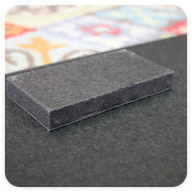

French cleats are a fun way to display your photo prints and enlargements without having to put them in frames. We can add a French Cleat to the back of your mounted print for hanging. This is a neat gallery style option that gives the look of your print floating 1/2" off the wall and also adds a small drop shadow depending on your lighting. We apply the French Cleats at the top and bottom area to ensure your mounted print pops off the wall evenly, creating a professional look to your wall display.
Quantity 1+ 5+ Any Size $10.00 $7.50 
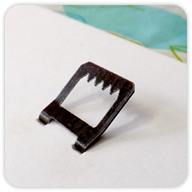

Looking for a simple way to hang your gator mounted prints? These little clips are simple and easy to use, just press them into the gator and hang.
Gator Clips (2 pack) $5.00
-

How will my prints be cropped?By default, your images will be printed to fill the print size ordered (crop to fit). If you send an image that is square and order a 4x6, 1 inch will be cropped evenly off the top and bottom of the image. You can also crop your own images when you order and we recommend checking the cropping for each print size ordered so you know exactly what your prints will look like.
Are the quantity discounts given for ordering multiples of 1 image or for my total order quantity?All quantity discounts are given for the total number of prints orders. They can be from different images or the same image.
What are the differences between Art Board, Gator Board and your Standout Mounts?Gator Board comes in black be default and white uplon request and is available in 1/4" and 1/2" in black and 1/4" in white. A very durable and rigid option that can be hung without framing with a French Cleat or with Gator Clips.
Art Board is a white fiber based board and is 1/8" thick, adds durability to all prints for framing with or without glass or other displays.
Standout Mounts are black and 3/4" thick, gallery style mounts with a finished edge that are ready to hang as is.What resolution should my images be set to?This is actually a little bit tricky, your images should be 300dpi or ppi for the print size ordered. So if you are ordering a 4x6 your image should be 4x6 at 300 dpi, which is 1200x1600 pixels, and if you were ordering an 8x12 and your image is 8x12 at 300dpi your image would be 2400x3600 pixels. Our ordering system will warn you with a red x next to any print sizes that drop below our recommended 100 dpi.
Do you color correct or edit my images?All files sent to be printed will be professionally color corrected and formatted for the print size ordered. You should save your files as Jpeg images in RGB mode (CMYK is for copy/print shops). If you have a large order to be printed, you may want to request a proof of your image to check the color and cropping first. We are not responsible for orders that are printed without a proof and turn out different than was expected.
What is sRGB and why do my images have to have it?All file MUST be in RGB mode (not CMYK, grayscale is okay) and use the sRGB profile. Any other profile will give undesired results as the colors will not be printed correctly.
When it comes to color management and printing there are a few options depending on the end result desired. For photography and photographic labs, sRGB is the preferred workflow for great color and skin tones. All printers that are used at Pro Digital Photos are setup to properly accept and print sRGB images correctly.
We are not able to check every file we print, so please submit them with the correct profile as we cannot reprint orders that were not submitted correctly.I need an 8x10 print, but this crops off too much of my image what can I do about this?Not much, remember that a 2x3 ratio is considered full frame for prints sizes of 4x6, 8x12, and 11x16. Any other size will crop slightly from either side. Do not send a square image and expect to print an 8x10 of the entire photo. If cropping is inevitable, please use the cropping option during ordering to crop the images yourself. This way you will know exactly how your final print will crop.
By default, your images will be printed to fill the print size ordered. If you send an image that is square and order a 4x6, 1 inch will be cropped evenly off the top and bottom of the image.Why do my images look bad or pixilated when I upload them to your system?This is because we only upload a preview of your image for faster ordering and easier zooming and cropping of your images. Don't worry your full, high resolution images are uploaded at the end of the order process.
I can't get your ordering system to load or upload my images, is your site down?It's not likely that our ordering system is down as we do have multiple servers. This most likely is due to a configuration with the computer your are on. We recommend using either Firefox or Chrome if you are on a PC and Safari on Macs. You will get the best ordering experience if you have the current version of Java installed. You can verify your version and installation of Java here.
If you are totally stuck and have tried all these things. Please give us a call at 801-785-7432. We can remotely connect to your computer and help you troubleshoot your system.
-
Ordering photo prints is very easy:
- Be sure to check your cropping for each print size ordered
- The 'express order' button is for ordering the same quantity of all your images.
- There are tabs below each image to switch to ordering enlargements, mounted prints, canvas, and more.
- Use the scroll wheel on your mouse while hovering over an image to order sizes at the bottom.
- There is a crop/edit button in the upper left when hovering over an image.

